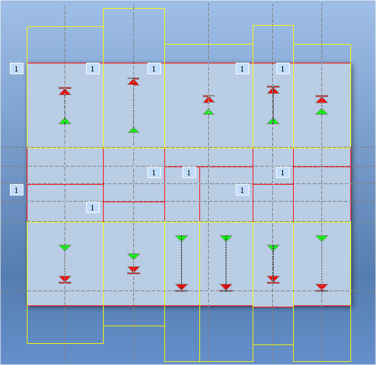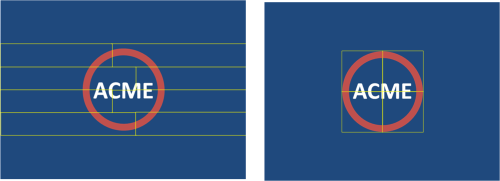Every one knows that it’s important to make a good first impression. In the presentation world, an unusual opening can show your audience that this might not be a typical boring PowerPoint “slide deck.” This post will demonstrate a few ideas on creating a more powerful introduction to your presentation.
Every one knows that it’s important to make a good first impression. In the presentation world, an unusual opening can show your audience that this might not be a typical boring PowerPoint “slide deck.” This post will demonstrate a few ideas on creating a more powerful introduction to your presentation.
I do not claim to be a public speaking guru so what I’m talking about here is a visual impression. And, unlike some of the other techniques I have shown you, the goal here is simply capturing the interest and attention of the audience – the content is minimal.
The openings consist of an initial screen and a transition to reveal a “payload;” I use a (fictitious) corporate logo as the payload for these demonstrations.You may want to reveal an intriguing title, your name and position, a brief value proposition, a product image or a provocative question. If possible, you should arrange to have the initial screen showing for at least a minute or so before you start your presentation. If your organization insists on using a template with a typical “title slide,” you have my sympathy but you may get away with using these openings before the title slide.
Here is an earlier rant on what’s wrong with the typical corporate/commercial templates along with some horrific examples.
Here are a couple of examples:
The actual PowerPoint animations are smoother than these video conversions/playback.
Both of these are created using a slide transition. When clicked, a blank (colored) slide transitions to the next slide which includes a background and the logo. In the first case, the transition is a Dissolve; in the second example, the slide transition is a Fade and the logo appears after the transition using the Entry/Fade animation effect.
These backgrounds are from Shutterstock who offer free samples to registered users every month.
You can create this kind of effect by using an overlay (a slide-sized rectangle) and Exit effects to reveal the payload; this approach gives you better control of the timing and a wider choice of effects than using slide transitions. Here’s an example:
This uses a black rectangle for the overlay. On click, the Exit/Dissolve Out with a Zoom/In is applied to the overlay; simultaneously, the logo appears with a Zoom/In. The colors add to the impact here – in the other examples I use colors that are more typical in corporate branding schemes.
You can use more complicated animations to reveal your payload:
The first example applies techniques described in my “breakthrough” posts; the second is similar but uses puzzle pieces (see the “puzzle” posts).
Here’s another approach to revealing:
Up and Down motion paths are used to “slide” the rectangles towards the top and bottom to reveal the logo. I used duplicates of the rectangles, moved to the desired position to determine the end points of the motion paths. Here’s the setup:
The yellow rectangles identify the desired locations of the red rectangles after the animation. I used lots of Drawing Guides to position the rectangles and to locate the end points of the motion paths at the centers of these “target” rectangles .
I added static rectangles to the slide to improve the texture.
Rather than reveal the payload, you can build it. Here’s an example inspired by a TV commercial:
This uses Stretch/Across/From Left/Right animations.
Here are a couple more examples:
These both use a png version of the logo, cropped into the appropriate pieces and Fly-in animations. Here’s what the pieces look like (the first version uses the logo grouped with a rectangle as the basis):
If you want to break away from the conventional boring “title slide” opening and try some of these ideas, you can download a free PowerPoint file containing these examples by using the link below and clicking on the PowerPoint icons:
Powerpointy blog – first impressions
See this page for more on downloading files.
If you have questions, praise or complaints, please add a comment below. If you appreciate my efforts, liking or following this blog might be a good idea.